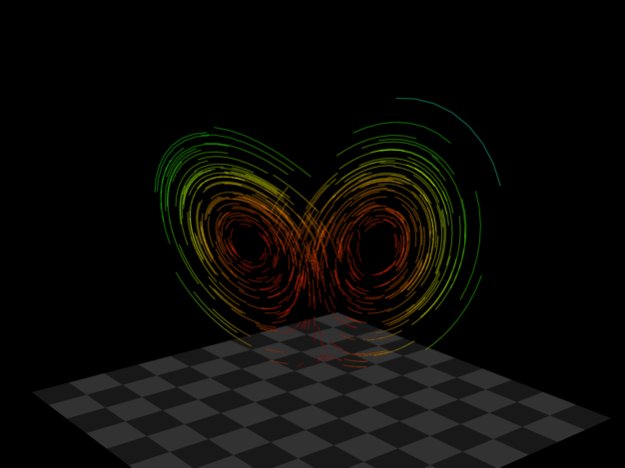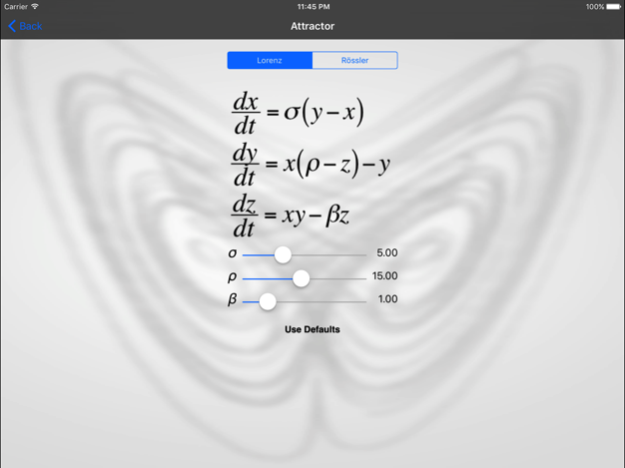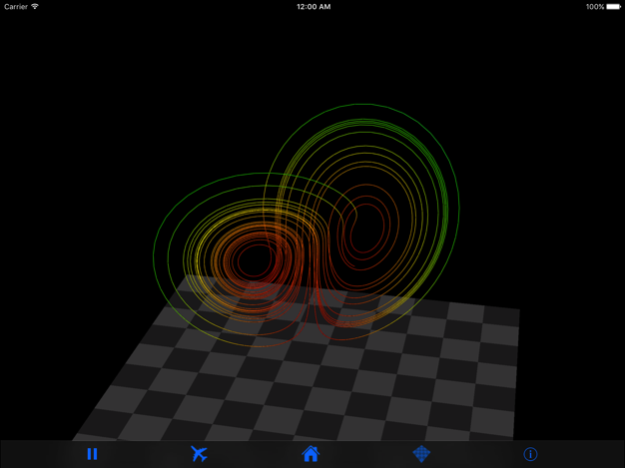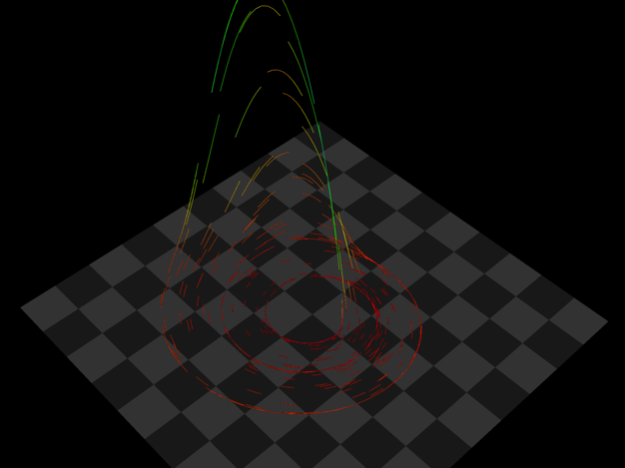My Attractor 1.5
Continue to app
Free Version
Publisher Description
It Moves! It Zooms! It Rotates! It Does Real-Time 3D!
Watch the Lorenz and Rössler Strange Attractors like you've never seen them before.
It Moves! It Zooms! It Rotates! It Does Real-Time 3D!
Now you can own your very own Strange Attractor! Keep it in your pocket to play with any time you like.
My Attractor is a tool to help visualize the Lorenz and Rössler Strange Attractors, not only in 3D Space, but also over time. You may have seen these attractors as static images tracing a single point on the screen or in print. My Attractor gives you a new perspective of these mathematical objects by animating hundreds of points - each following their own independent path through the attractor - giving a better perspective of how they behave.
Strange Attractors are part of the field of study known as Chaos Theory.
- Grab and rotate the attractor with your finger to view from any perspective.
- Autopilot will fly you around the attractor while it is in motion
- Shake your device to reset the points to random initial positions.
- Customize the attractors by adjusting the parameters to the formulas
- View these attractors as hundreds of independent points flying through the attractor or as a single point tracing a path.
A video demonstration can be viewed through my website.
Sep 9, 2017
Version 1.5
This app has been updated by Apple to display the Apple Watch app icon.
- Finally supports running on iPad
- Updated to ensure compatibility with modern versions of iOS
About My Attractor
My Attractor is a free app for iOS published in the Kids list of apps, part of Education.
The company that develops My Attractor is Gerry Beggs. The latest version released by its developer is 1.5.
To install My Attractor on your iOS device, just click the green Continue To App button above to start the installation process. The app is listed on our website since 2017-09-09 and was downloaded 19 times. We have already checked if the download link is safe, however for your own protection we recommend that you scan the downloaded app with your antivirus. Your antivirus may detect the My Attractor as malware if the download link is broken.
How to install My Attractor on your iOS device:
- Click on the Continue To App button on our website. This will redirect you to the App Store.
- Once the My Attractor is shown in the iTunes listing of your iOS device, you can start its download and installation. Tap on the GET button to the right of the app to start downloading it.
- If you are not logged-in the iOS appstore app, you'll be prompted for your your Apple ID and/or password.
- After My Attractor is downloaded, you'll see an INSTALL button to the right. Tap on it to start the actual installation of the iOS app.
- Once installation is finished you can tap on the OPEN button to start it. Its icon will also be added to your device home screen.